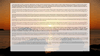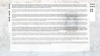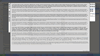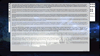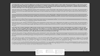Introduction
CreaWriter is a Windows program designed to boost your productivity and creativity. Its full screen, minimalistic interface provides a distraction-free environment. Indulge yourself in a relaxed and calm atmosphere and achieve a whole new level of concentration!
Inspired by OmmWriter, a Mac OS X only application, CreaWriter allows you to customize both background image and ambient sound.
It's you and your text.
Join the donors!
Paypal supports secure payments using all major credit cards. (NB You can also visit paypal.com and send a payment to info@creawriter.com)
We now also accept Bitcoin donations.
Send your donation to this wallet address (our wallet's public key):
1DpSzrefzhwzoJBuL6MC8RoZWPi1k2RQh1

If you send Bitcoin, please also send us a message to let us know who you are!
- How much to donate?
- Choose an amount that leaves you thinking you are getting a great value for your money. Most donors have donated around 10€. Please note we only accept amounts greater than 5 € because of the cost of paypal.
- What happens after a donation?
- You'll receive an email immediately after you donate with a license key, giving you instant access to the donors version.
- What are the advantages of being a donor?
- Besides the additional features you get (see table below), you can suggest improvements and we will consider them, asking for your doubts...
Video
CreaWriter from CreaWriter on Vimeo.
Screenshots
COMPARISON TABLE: FREE VS DONOR VERSION
| Features | Free edition | Donor version |
|---|---|---|
| Ambient sound |  |
 |
| Configurable Ambient sound |  |
 |
| Background image |  |
 |
| Configurable Background image |  |
 |
| Transparency |  |
 |
| Font sizes for selected text |  |
 |
| Font family for selected text |  |
 |
| Status bar with: word count (donor version), line & column position, date and time, file name. |  |
 |
| Status bar can be hidden |  |
 |
| Ctrl+T: inserts date and time inside the text |  |
 |
| Text styles (bold, italic, underlined) |  |
|
| Hot Keys |  |
|
| Autosave |  |
|
| Background color |  |
|
| Configurable text color |  |
|
| Configurable text area color |  |
|
| Configurable text area size and position |  |
|
| Configurable text area transparency |  |
|
| Configurable background transparency |  |
|
| Word count |  |
|
| Ambient sound volume |  |
|
| Audible keyboard |  |
|
| Configurable Keyboard sound |  |
|
| Break Timer |  |
|
| RTF and TXT file support |  |
|
Download
Change log
- CreaWriter 1.0.1.10
-
- Start text area size bug fixed
- CreaWriter 1.0.1.9
-
- Vertical scrollbar hidden
- Closing message changed to standard mode
- CreaWriter 1.0.1.8
-
- MCI Problems detection added
- Application closing improved
- CreaWriter 1.0.1.7
-
- File Association bug fixed
- Bug detection added
- CreaWriter 1.0.1.6
-
- Text area size configurable (donor version)
- Text area transparency configurable (donor version)
- Background transparency configurable (donor version)
- CreaWriter 1.0.1.5
-
- Status bar with: word count (donor version), line & column position, date and time, file name.
- Configurable text color (donor version)
- Configurable text area color (donor version)
- Status bar can be hidden
- Ctrl+T: inserts date and time inside the text
- Bug fixed: If the sound and image files dissapear, application crash.
- Bug fixed: With multimonitor configuration, splash screen and config window doesn't positionate well.
- Bug fixed: Some problems with "save" and "save as" functionality.
Tips, tricks & doubts
- Transparency
- With transparency feature you'll be able to write while you see your inspiration under CreaWriter background.
- Background image & Sound
- You can adapt the background image and ambient sound to your favorites, at the configuration window. Also you can select a background color at donor version.
- What is the Break Timer?
- Is a donor version feature which periodically alerts you to take micro-pauses. You can disable it at Configuration window.
- I don't want to rest, How can i turn off the Break Timer
- To turn off rest timer, you have to change minutes to rest to 0.
- Saving your work
- You have two file extensions available: RTF (Word, OpenOffice, and many word processors compatible) and TXT (plain text with no styles).
- I'm afraid of losing my work
- CreaWriter saves automatically your writing every two minutes in donor version. You can change the temporary file at Configuration window.
- Can i use my text with other software?
- Yes, RTF is a standard wich can be used by MS Word, OpenOffice Writer, and many other text processors with all styles applied . Of course, you can always copy & paste your work into a text editor, web editor, or any software you use.
- How can I print my text?
- Just open your files with your favourite text processor and print it
- I can't remember hot keys
- Press key [Ctr + H], you'll see a help window.
- Hot keys assigned
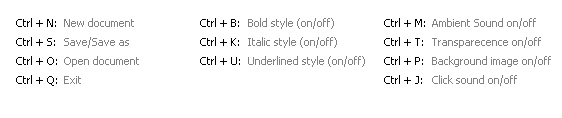
- I really don't like background image and this annoying ambient sound!
- That's why the configuration window exists!. You just have to configure CreaWriter to your likes and write. You can configure almost everything at CreaWriter.
- I don't want to donate, can I use CreaWriter?
- Yes, we'll always mantain a freeware version. But we really want to thank our donors with advanced features.
Feedback
Tell us what you think, we love hearing from you. Feel free to mail us your opinion about CreaWriter to info@creawriter.com
References
CreaWriter by Jaume on abrefacil.net
No todos los días conoces al desarrollador que crea un programa admirable: si eres creativo y buscas la inspiración, CreaWriter es un procesador de textos que te permitirá concentrarte en el proceso creativo eliminando toda distracción y con tu música favorita de fondo. Simplemente, la pantalla, tú y el texto, de la mano de mi amigo Pepe Sanchis de la empresa SPL
CreaWriter, un OmmWriter para Windows by Cecilia on Bitelia.com
Me encanta ver programadores que en vez de quedarse con las ganas de que alguien más haga una aplicación, tomen las riendas y lo hagan ellos mismos. CreaWriter es una aplicación gratuita para Windows, que me encantaría ver seguir desarrollándose hasta su versión final.
Quiet Text Editor for Windows by James Furbush on slyoyster.com
I asked for it, out of shear jealousy, and now I shall receive. This is the Christmas season AFTER ALL, right? Anyway, Ommwriter, which was only available for Mac, has been ported to Windows and now it's called CreaWriter. (thanks Pepe)